Phase Elimination |
| When using the Fast Fourier Transform to boost the periodic characteristics of a signal, it is possible to eliminate phase information if phase is not important. Neural Lab provides the spectrum function to compute the FFT by eliminating phase information. The spectrum function returns the magnitude of the FFT (the squared root of the squared real part plus the squared imaginary part). |
Phase Normalization |
| In some cases, the phase can be normalized using the phase of the highest frequency component. Neural Lab provides the functions: fftnorm and realfftnorm to compute the FFT by normalizing the phase. In a normalized phase signal, the phase of the harmonics is normalized using as reference the main harmonic. |
| Tip |
| Phase information elimination or phase normalization can enormously simplify the information applied to an ANN. |
Noisy Periodic Signal |
| When the Fourier Transform of a noisy periodic signal is computed, each periodic component of the signal will be concentrated, while the noise component will be dispersed. Thus, the Fourier Transform of a noisy signal may provide a clearer view of the signal than the original signal. |
| Problem 1 |
| Create a New Project called WithoutPhase (You must select: Multi-layer Network and Classification in the New Project Dialog) to test phase normalization. Add a file called BuildDataSet.lab to build an appropriate training set for the classification of the two shapes use 800 training cases for ANN with 128 inputs. |
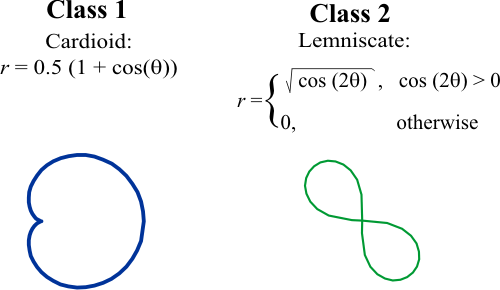
| WithoutPhase\BuildDataSet.lab |
| int numCases = 800/2; int numInputs = 128; double deltaInput = 6.2832/numInputs; int i; int j; double phase = 0.0; //________________________________ Class 1: Cardioid Matrix inputCardioid; inputCardioid.Create(numCases, numInputs); Matrix targetCardioid; targetCardioid.Create(numCases, 2); for(i=0; i<numCases; i++) { phase = rand(6.2832); for (j=0; j<numInputs; j++) { inputCardioid[i][j] = 0.5*(1.0 + cos(phase + j*deltaInput)); } targetCardioid[i][0] = 1; } //________________________________ Class 2: Lemniscate Matrix inputLemniscate; inputLemniscate.Create(numCases, numInputs); Matrix targetLemniscate; targetLemniscate.Create(numCases, 2); double tmp; for(i=0; i<numCases; i++) { phase = rand(6.2832); for (j=0; j<numInputs; j++) { tmp = cos(phase + 2.0*j*deltaInput); if (tmp > 0.0) { inputLemniscate[i][j] = sqrt(tmp); } } targetLemniscate[i][1] = 1; } //_______________________________ Create the data set input Matrix dataSetInput; dataSetInput.AppendDown(inputCardioid); dataSetInput.AppendDown(inputLemniscate); dataSetInput.Save(); //_______________________________ Create the data set target Matrix trainSetTarget; trainSetTarget.AppendDown(targetCardioid); trainSetTarget.AppendDown(targetLemniscate); trainSetTarget.Save(); |
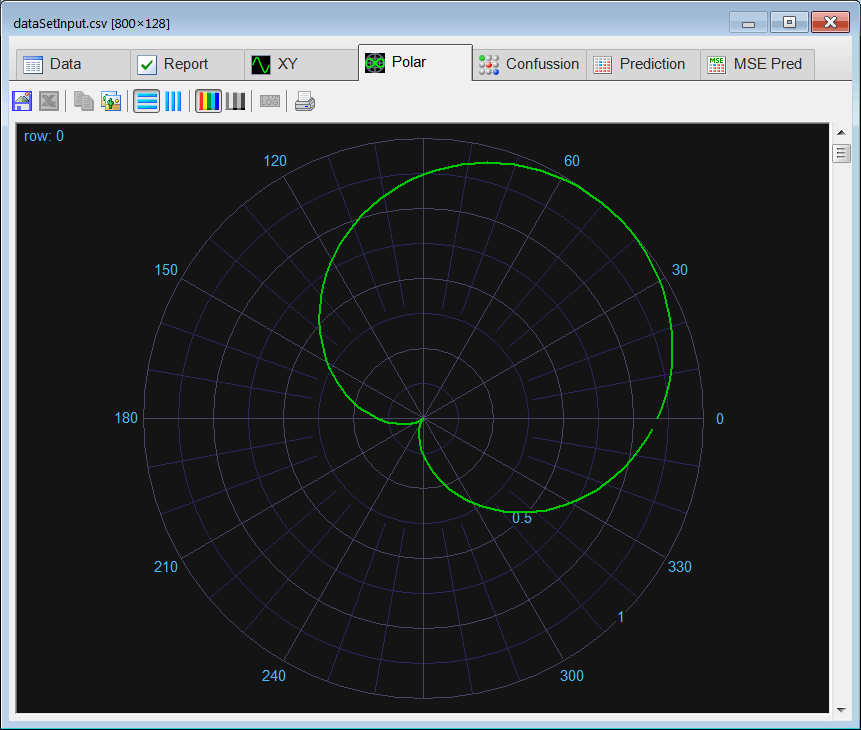
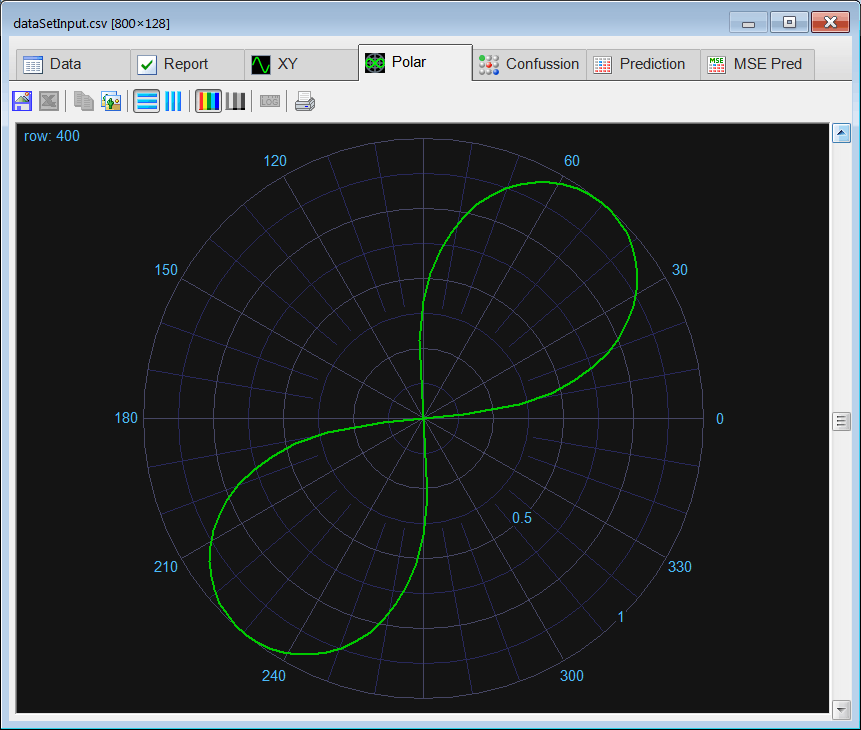
| Problem 2 |
| Edit the BuildTrainSet.lab file to create the training set using the Fast Fourier Transform by using the spectrum (or the realfftnorm) function. When the training set is ready, create and review the report by column for the training set input. |
| WithoutPhase\BuildTrainSet.lab |
| Matrix dataSetInput; dataSetInput.Load(); Matrix trainSetInput = spectrum(dataSetInput); //Matrix trainSetInput = realfftnorm(dataSetInput); trainSetInput.Save(); |
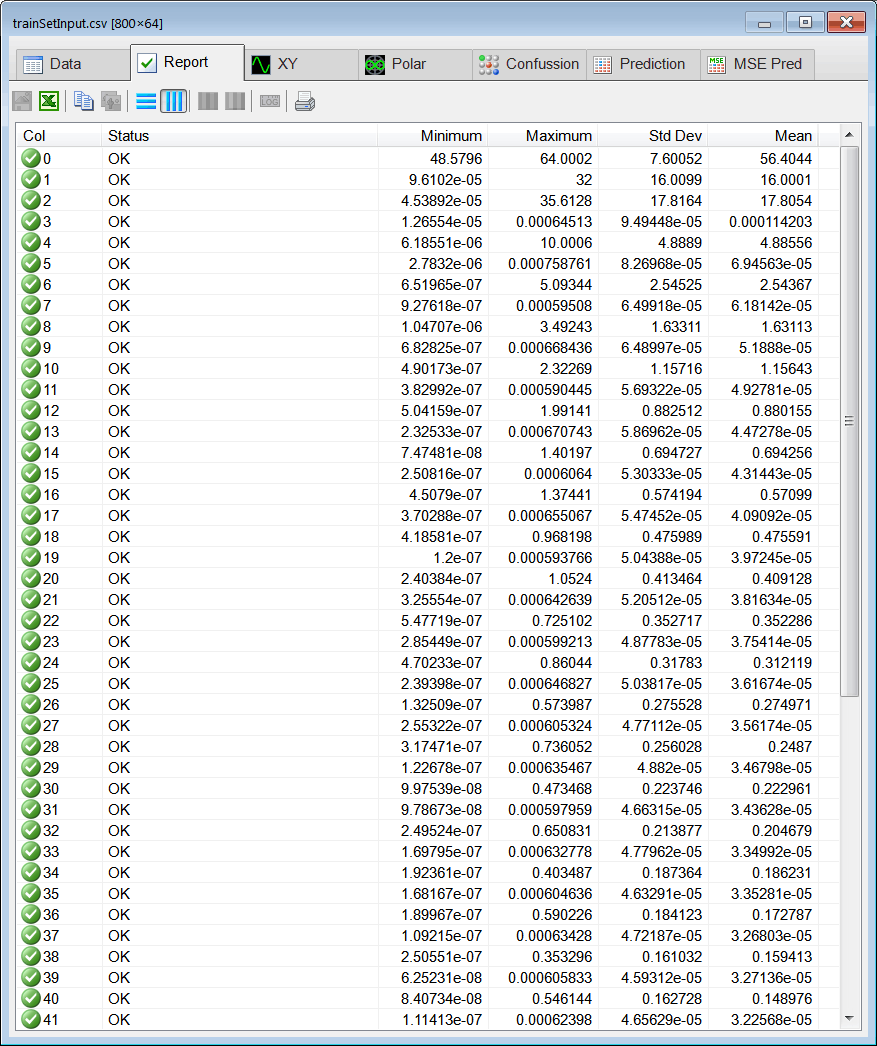
| Problem 3 |
| As it can be seen many columns in the training set input have little information. Prune the training set by removing those columns that have a variance that is less than 0.5. |
| WithoutPhase\Prune.lab |
| Matrix trainSetInput; trainSetInput.Load(); int numRows = trainSetInput.GetRowCount(); //______________________________ Compute the Variance Vector varianceInput = trainSetInput.ColsVar(); //______________________________ Compute how many columns we keep int numCols = varianceInput.GetSize(); int count = 0; int i; for(i = 0; i < numCols; i++) { if (varianceInput[i] > 0.5) count++; } //____________________________ Find which columns we keep Vector keep; keep.Create(count); int j = 0; for(i = 0; i < numCols; i++) { if (varianceInput[i] > 0.5) { keep[j] = i; j++; } } keep.Save(); //_____________________________ Create the Pruned Train Set Matrix prunedTrainSet; prunedTrainSet = trainSetInput.GetCols(keep); prunedTrainSet.Save(); |
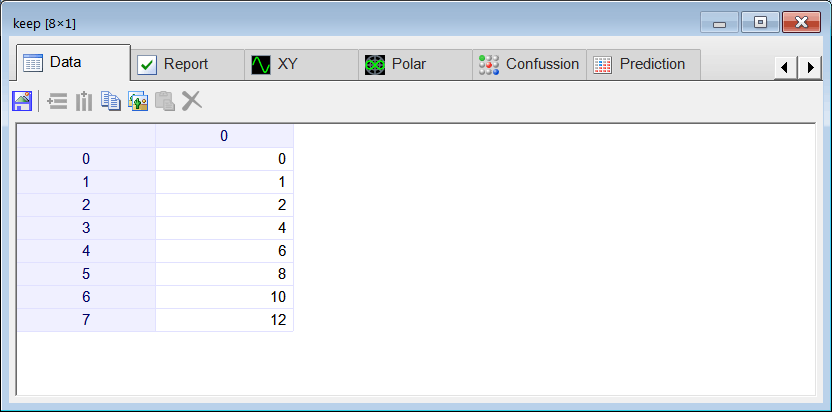
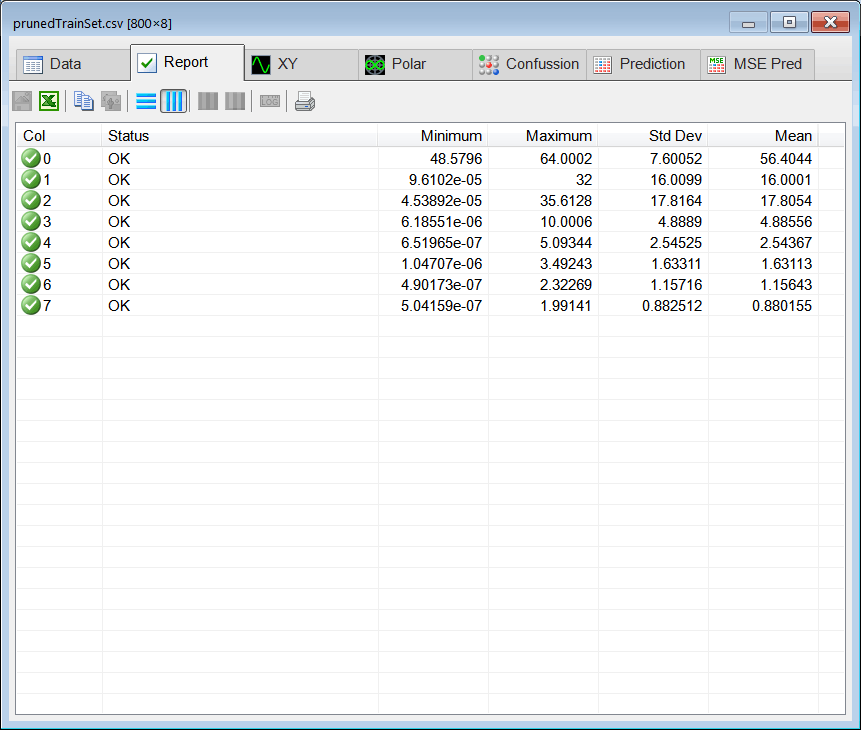
| Problem 4 |
| Edit the BuilValidSet.lab file to build an appropriate validation set using 60 % of noise. |
| WithoutPhase\BuildValidSet.lab |
| Matrix dataSetInput; dataSetInput.Load(); Vector keep; keep.Load(); int rows = dataSetInput.GetRowCount(); int cols = dataSetInput.GetColCount(); Matrix noise; noise.CreateRandom(rows, cols, 0.0, 1.0); Matrix contaminated = 0.4*dataSetInput+0.6*noise; Matrix normalized = spectrum(contaminated); //Matrix normalized = realfftnorm(contaminated); Matrix validSetInput = normalized.GetCols(keep); validSetInput.Save(); |
| Problem 5 |
| Edit the Train.lab file to design and train an ANN for the classification of the shapes. |
| WithoutPhase\Train.lab |
| //_________________________ Network Setup LayerNet net; net.Create(8, 2, 0, 2); //________________________ Load the training set Matrix prunedTrainSet; prunedTrainSet.Load(); Matrix trainSetTarget; trainSetTarget.Load(); int i = 0; //____________________________ Input Scaling for(i = 0; i<8; i++) { //net.SetInScaler(i, -6.0, 64.0); net.SetInScaler(i, 0.0, 64.0); } //____________________________ Output Scaling net.SetOutScaler(0, 0.0, 1.0); // Output values are from 0 to 1 net.SetOutScaler(1, 0.0, 1.0); // Output values are from 0 to 1 //________________________ Set the training set net.SetTrainSet(prunedTrainSet, trainSetTarget, false); //________________________ Train net.TrainSimAnneal(100, 100, 15, 0.001, false, 4, 1.0e-20); net.TrainConjGrad(1000,1.0e-20); //_____________________________ Save the trained network net.Save(); |
| Problem 6 |
| Edit the CheckTraining.lab file to check the training: (a) Compute the confusion matrix using the training set. (b) Plot the error for each network output. (c) Save the confusion matrix as a vector image (trainConf.emf). |
| WithoutPhase\CheckTraining.lab |
| //_________________________________________ Load the training set Matrix prunedTrainSet; prunedTrainSet.Load(); Matrix trainSetTarget; trainSetTarget.Load(); //_________________________________________ Load the ANN LayerNet net; net.Load(); //_________________________________________ Run Matrix output = net.Run(prunedTrainSet); //_________________________________________ Compute the confusion matrix Matrix trainConf = ConfusionMatrix(output, trainSetTarget, 0.5); trainConf.Save(); //_________________________________________ Compute the Number of Errors int numErrors = toint(trainConf.GetSum()) - toint(trainConf.GetDiagonalSum()); |
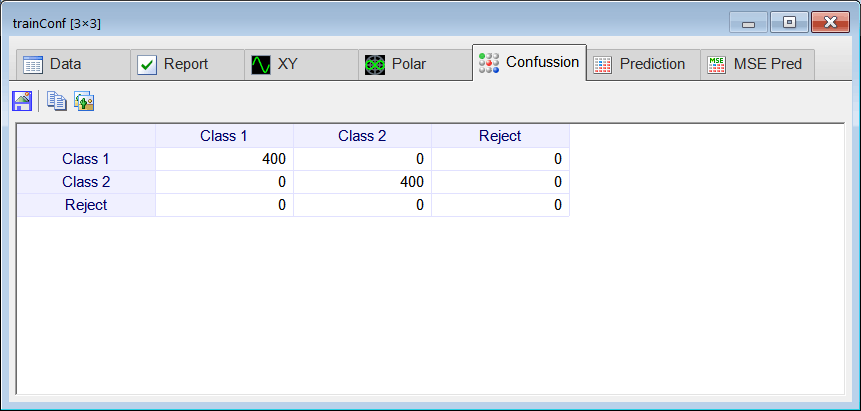
| Problem 7 |
| Edit the Validation.lab file to perform the validation of the ANN. (a) Compute the confusion matrix using the validation set. (b) Plot the error for each network output. (c) Save the confusion matrix as a vector image (validConf.emf). |
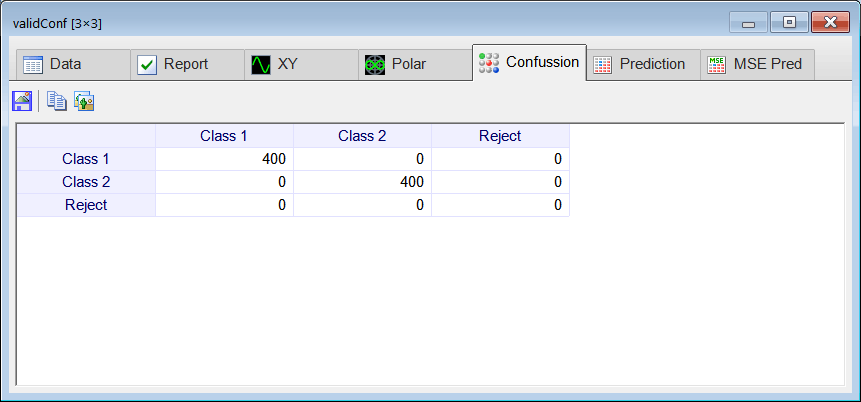
| Problem 8 |
| Generate a report in Microsoft Word. Write some conclusions in the report trying to compare your results using data in the time domain with the data in the frequency domain. Discuss also the time it took to train when using data in the frequency domain. |